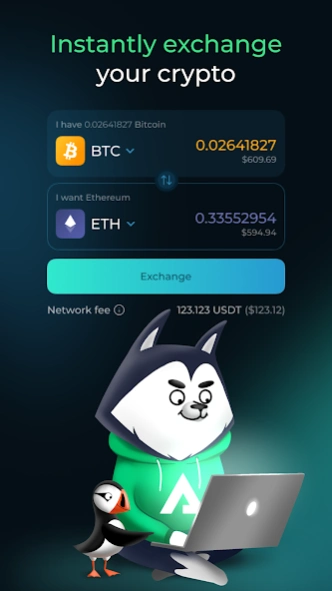Arctic: Crypto Bitcoin Wallet1.35
Publisher Description
Arctic: Crypto Bitcoin Wallet -Secure non-custodial crypto wallet. Store and exchange BTC, USDT & 200+ more
Arctic Wallet is a non-custodial crypto wallet built on the principles of decentralization and privacy.
With Arctic Wallet, you can send, receive and store your crypto safely and securely. Non-custodial means that your private keys are stored only on your device and nowhere else, only you have access to them.
Manage all popular cryptocurrencies from one app - Arctic Wallet supports 200+ popular cryptocurrencies on all popular blockchains.
Private & Secure
Be confident in the safety of your crypto. Arctic Wallet doesn't store or access the user's private keys and backup files. Only you have control over your crypto.
Decentralization & Anonymity
The Arctic Wallet app is completely decentralized and supports Decentralized finance (DeFi) protocols. No verification is needed to access all features. We do not store or collect any data about our users.
Portfolio management
Check statistics and crypto asset information in the Arctic Wallet portfolio tab. Explore price charts, pick your favorite crypto assets, and keep track of your crypto portfolio's value.
Buy and sell crypto with a bank card
Buy Bitcoin (BTC), Ethereum (ETH), Ripple (XRP), Tether (USDT), Solana, and other crypto assets in minutes effortlessly for USD and EUR with your bank card right in your wallet.
All popular token standards supported
Arctic Wallet supports all popular token standards on different blockchain protocols. This includes ERC20, ARC20, MRC20, BEP20, SOL, TRC20, XRC20, KIP20 and more. With Arctic Wallet, users can easily manage their digital assets across multiple blockchains, giving them greater flexibility and control over their investments. Whether you're a seasoned trader or just getting started, the Arctic Wallet app provides a secure and user-friendly way to store and manage your digital assets.
Real-time 24/7 support assistance
Get a response in a couple of minutes in the live chat, by email at support@arcticwallet.io, or in our Telegram channel @arctic_official_chat. The Arctic Wallet support team is always online on any of these channels.
Arctic Wallet strives to cover the needs of both advanced crypto users and beginners:
- Address book for managing your favorite crypto transactions
- Customizable fees for sending Bitcoin, Ethereum, ERC20 tokens, BEP20 tokens, and other currencies
- Exchange rate freeze for 15 minutes
- Portfolio and full transaction history tabs
- High transaction speed provided by advanced server hardware
- Stores your private keys securely only on your device, only you have access to them.
Arctic Wallet supports the following cryptocurrencies:
Bitcoin Wallet (BTC), Bitcoin Cash (BCH), Litecoin (LTC)
Ethereum Wallet (ETH), Ethereum Classic (ETC)
Tether Wallet (USDT), USD Coin (USDC), Binance USD (BUSD), Dai (DAI)
1inch Wallet (1INCH)
Algorand Wallet (ALGO)
Cardano Wallet (ADA)
Dogecoin Wallet (DOGE)
Dash (DASH)
Polkadot (DOT)
TRON (TRX)
Monero (XMR)
Ripple (XRP)
Solana (SOL)
BNB (BNB)
Polkadot (DOT)
Stellar Lumens XLM (XLM)
Tezos (XTZ)
Maker (MKR)
TrueUSD (TUSD)
OmiseGO (OMG)
ChainLink (LINK)
Augur (REP)
Loom Network (LOOM)
Golem (GNT)
Avalanche (AVAX)
Baby Doge (BABYDOGE)
MXC (MXC)
Shiba Inu (SHIB)
Toncoin (TON)
and more
Start your best cryptocurrency experience with the Arctic Wallet app today!
About Arctic: Crypto Bitcoin Wallet
The company that develops Arctic: Crypto Bitcoin Wallet is ARCTIC SOFTWARE OÜ. The latest version released by its developer is 1.35.
To install Arctic: Crypto Bitcoin Wallet on your Android device, just click the green Continue To App button above to start the installation process. The app is listed on our website since 2024-07-17 and was downloaded 27 times. We have already checked if the download link is safe, however for your own protection we recommend that you scan the downloaded app with your antivirus. Your antivirus may detect the Arctic: Crypto Bitcoin Wallet as malware as malware if the download link to com.arcticmobile.app is broken.
How to install Arctic: Crypto Bitcoin Wallet on your Android device:
- Click on the Continue To App button on our website. This will redirect you to Google Play.
- Once the Arctic: Crypto Bitcoin Wallet is shown in the Google Play listing of your Android device, you can start its download and installation. Tap on the Install button located below the search bar and to the right of the app icon.
- A pop-up window with the permissions required by Arctic: Crypto Bitcoin Wallet will be shown. Click on Accept to continue the process.
- Arctic: Crypto Bitcoin Wallet will be downloaded onto your device, displaying a progress. Once the download completes, the installation will start and you'll get a notification after the installation is finished.
Program Details
System requirements
Download information
Pricing
Version History
version 1.35
posted on 2024-07-17
- General improvement in stability
- UI improvements
- Minor bug fixes
version 1.34
posted on 2024-06-16
CEL on ERC20 and SOL precision fix
General improvement in stability
Minor bug fixes
version 1.33
posted on 2024-05-14
PIVX API update
PIVX general fixes
Transaction list sorting
General improvement in stability
Minor bug fixes
version 1.31
posted on 2024-01-15
Tezos API update
XEC transaction builder improvement
SOL & SOL tokens transaction decoding improvement
General improvement in stability
Minor bug fixes
version 1.25
posted on 2023-07-24
- NANO (XNO) integration
- HBAR integration
- Workflow optimisation
- General improvement in stability
- UI & performance improvements
- Minor bug fixes
version 1.23
posted on 2023-06-08
- ERC20 tokens support: WOO, RNDR
- MRC20 tokens support: WOO, RNDR, LINK
- General improvement in stability
- UI improvements
- Minor bug fixes